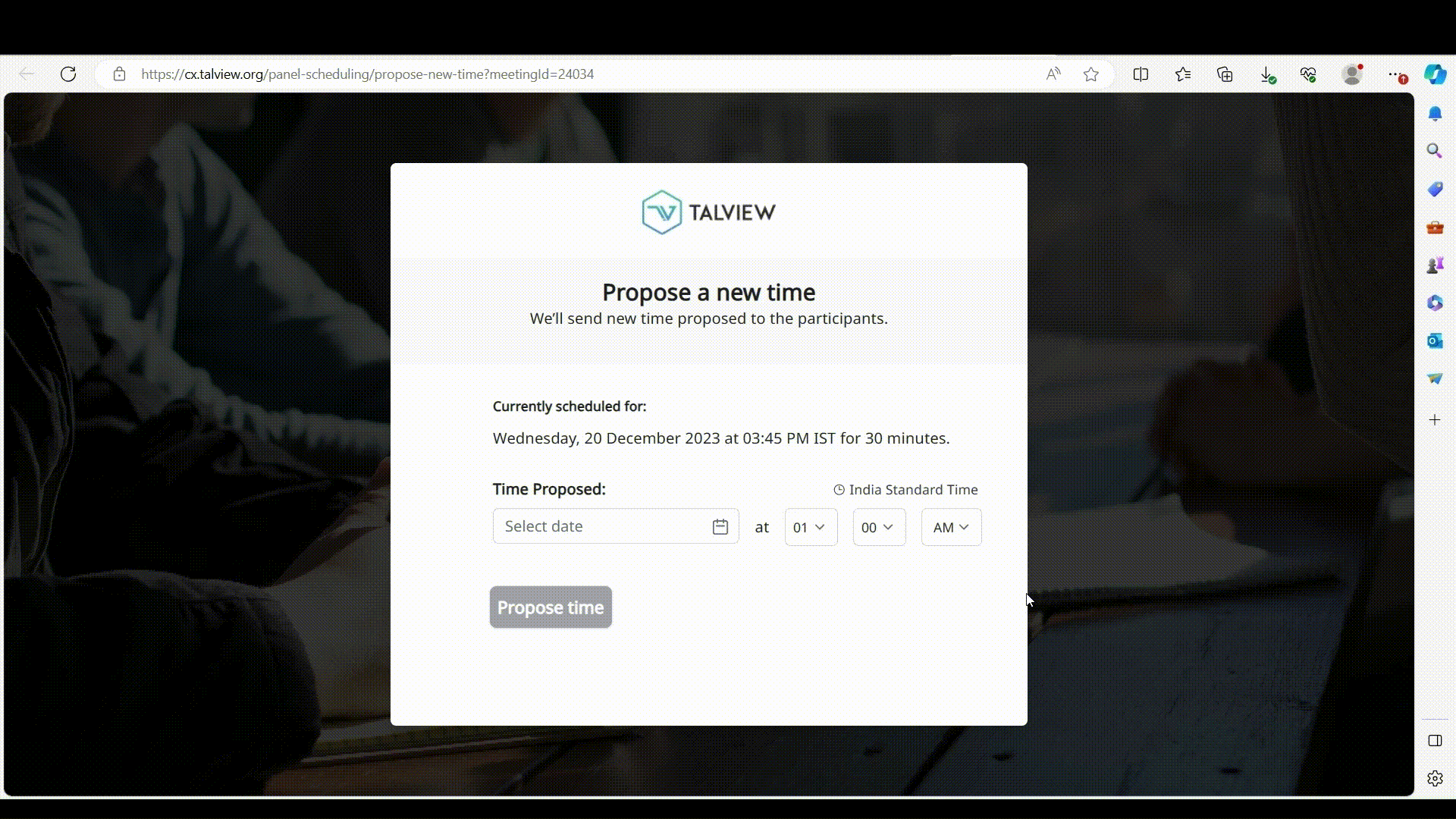Counter propose a new time for an interview
Counter propose an alternative time when the proposed new time isn't preferable
An attendee may propose a new time for the interview. The interviewer can counter propose a different slot when the proposed new time isn't preferable.
Using email client
- From your email client, find and open the email in which an attendee proposed the new date and time.
- At the bottom of the email, there are options for Propose Alternate Time | Decline.
- Click on Propose Alternate Time to make a counter-offer.
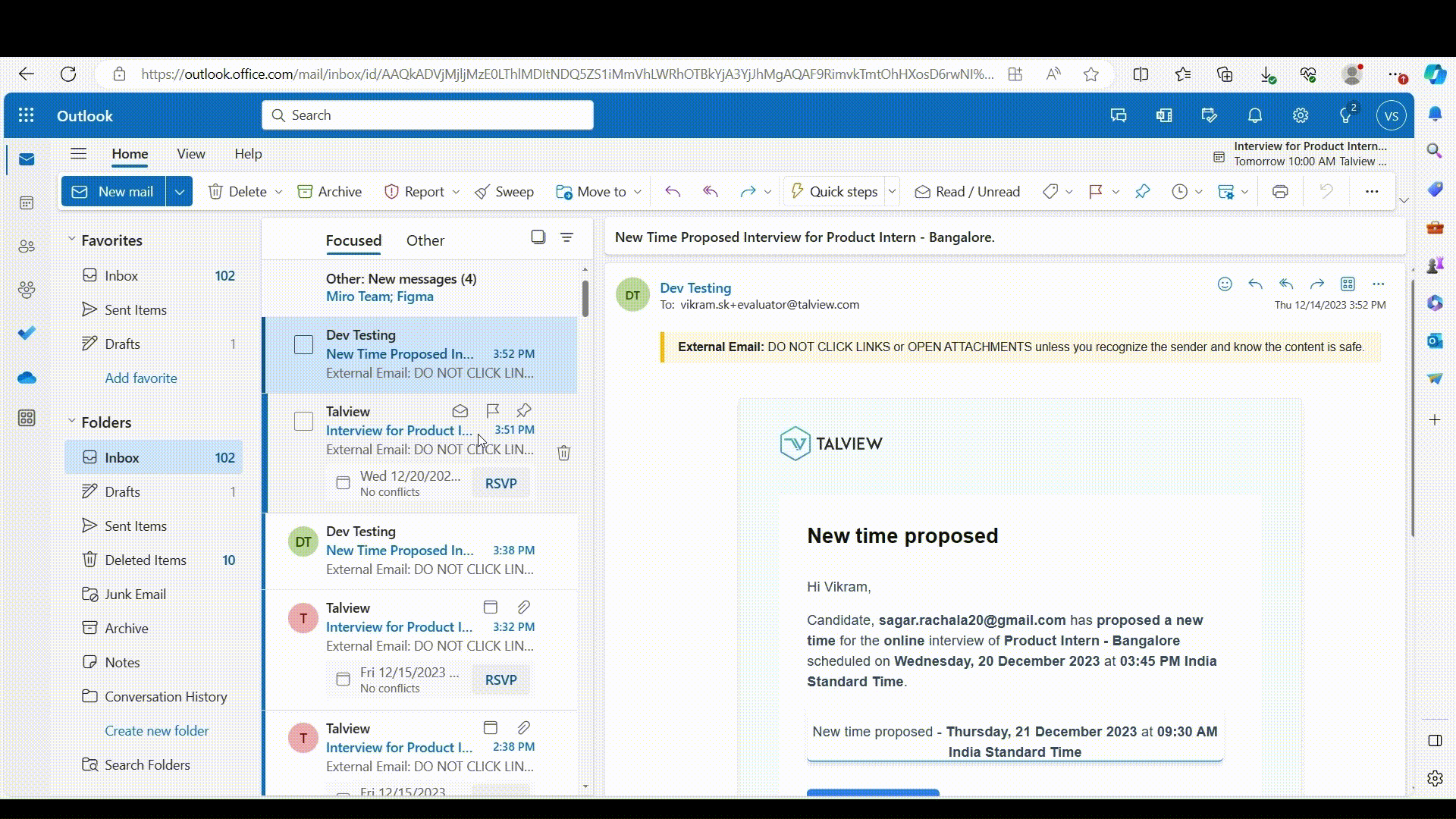
- Select date and time to counter propose to the attendee and click Propose time.
- The attendee will get a notification with your counter-offer.
- interviewer and the attendee receive confirmation with the updated date and time when attendee confirms the counter-offer.